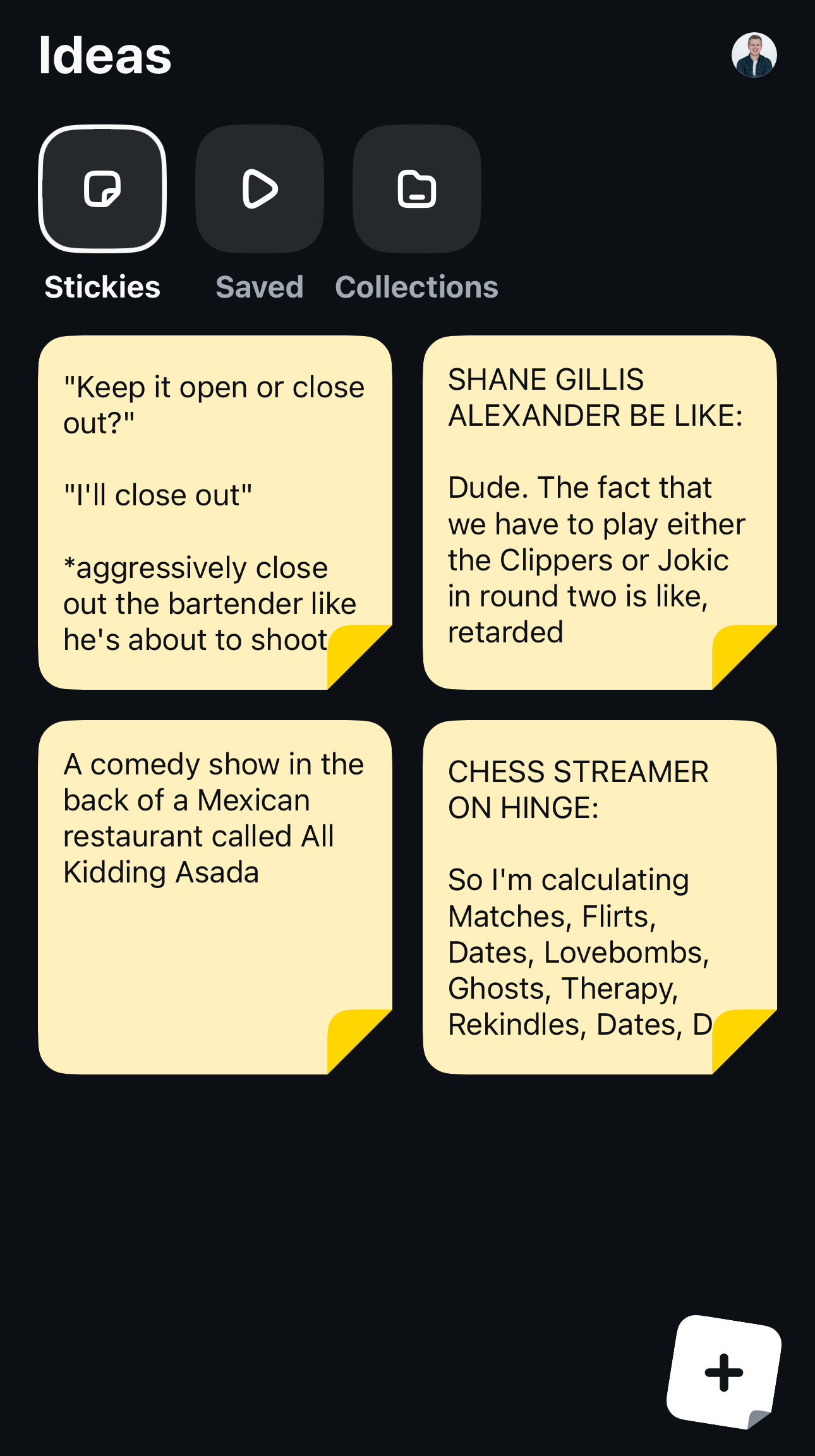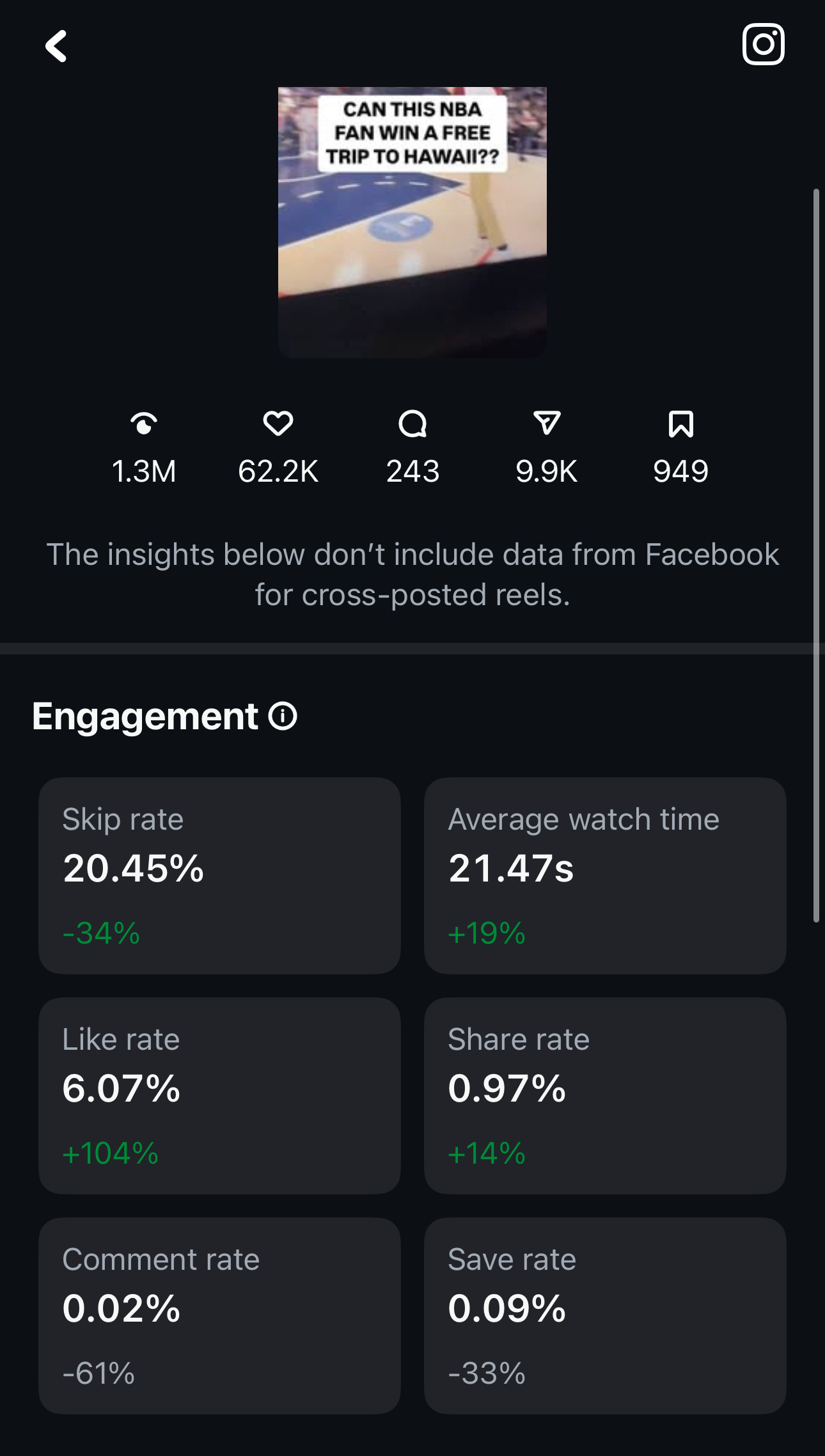Hello, and welcome to the 20 (!!) new subscribers since my last email. As predicted, I successfully slept until May after a marathon of shows in late April. Good morning :)
At the beginning of the year, I flagged the February launch of Instagram’s Edits app, Meta’s not-so-subtle attempt to build its own CapCut, the ByteDance-owned mobile editor many TikTokers rely on.
This announcement came suspiciously on the same day TikTok faced a potential U.S. ban, which has since been delayed for 75 days, and, as of last week, another 75 days.
Two months after its due date, Edits is here.
Like every other app on your phone, there are five tabs at the bottom:
From left to right, they are labeled Ideas, Inspiration, Projects, Record, and Insights.
It feels like they wanted to name all of them starting with an I to match Instagram, but gave up about halfway through.1
Let’s go through them one by one.
Ideas
Ideas consists of three subsections: Stickies, Saved, and Collections.
Stickies offers a place to write digital sticky notes for future video ideas.
I’ve taken the liberty of copy/pasting some of my scattered video ideas on my iPhone Notes app so you can envision how this might be used on your end:
Meanwhile, the Saved and Collection subtabs directly mirror whatever you have already bookmarked and categorized on your Instagram page.
As someone who rarely Saves or Collects posts on Instagram, mine are both empty, aside from videos I save in order to remember to highlight them on this mailing list.
However, Meta honestly thinking the main reason their users save IG posts is for inspirational, creative purposes is impossibly naive. Our analytics department expects a marginal decrease in Save Rates across the board by posts from attractive people.
Inspiration
A cousin of the CapCut “Templates” tab, Inspiration functions like a For You Page where you can browse, save posts, jot down ideas (that curiously don’t save into your “Stickies” tab) and watch a bunch of videos that all use “Trending audio”.
Here’s what mine looks like:
Every individual and company I’ve ever met with exclusively posts original material, so appealing to this normie style of making videos requires a vastly different mindset.
But honestly? This tab is really dumb, and I have no idea who it’s for.
Don’t get me wrong, “creators” are some of the least creative people I’ve ever met.
But this feels designed to appeal to someone who not only has zero creativity, but is also alien to the idea of self-expression.
Also, all of these “Trending audios” are just … songs …
One of the most fun ways to browse TikTok is to click on the original sound of a popular video on your FYP, watch the original post, and then go watch all the variations and satires and subversions of the game that use the same sound.
TikTok “trends” feel like everyone is in on a big, public, inside joke.
Here, meanwhile you are simply presented with one video containing a popular song, with no way to drill into “why” it’s currently trending.
There aren’t even any slogans about building community or connection.
Just a bunch of bullshit junk food.
A far more valuable use of this tab would be to list the trending sounds in a ranked, iTunes chart style, with the ability to view recent and popular videos that incorporate them. I would also add similar functionality for locations and hashtags.
Projects
This tab looks like the CapCut “Library” tab or TikTok Drafts, where all your individual projects can be accessed. Tap on any project to edit it further.
The video editing is fairly intuitive for anyone who’s ever edited videos on a phone before.
I’ve found the auto-generated captions are pretty accurate, and the “Cutout” feature – where you can cut out a moving object from one video and superimpose it over another – to be particularly nifty.
Immediately I’m envisioning how this could function for multiple people signed into the same account who share this space to collaborate. This could be a massively useful app for anyone who edits stand-up comedy clips for other people. The person who edits and crops and clips and captions could simply do it all within the app, and the account owner would quite literally just have to press post.
One lacking feature I noticed when creating a test video is how the layout doesn’t account for all that crap on the top and sides of the screen when browsing Instagram Reels.
Contrast this with the Instagram app, where you’re provided with clear lines and haptic feedback that let you know you’re getting close to the danger zone when adding text or image overlays to a Reel:
Predictably, you can post directly to both Instagram and Facebook from the app, much like you could post to TikTok and Instagram from CapCut.
Even more predictably, you cannot post directly to TikTok.
Insights
Now we’re cooking!
Although it’s effectively the same information you have access to on your Instagram “Professional Dashboard” if you have a Creator or Professional account.
We’ve covered this before, but the most important metrics on Instagram are Like Rate, Share Rate, and Average Watch Time. This is corroborated by the drill-down into an individual Reel’s engagement, with the new “Skip Rate” receiving top billing:
Record
Pretty straight-forward. Here’s where you can film new videos, rather than uploading them from your camera roll.
Anyway, I’m curious if anyone else has used it, and what your experience has been.
I just made and uploaded my first Reel using Edits, so we’ll see if that comes with any added boost on the back end. In general, I always advocate for being an early adopter of new features, especially when it’s something as major as a whole new app.
But remember: tools shape behavior.
The more you create inside Edits, the more you’re nudged toward formats, sounds, and trends that already fit what Meta wants.
For all we know, the trending audios are just modern day Payola by the music labels.
And maybe that’s fine. Maybe you’re just trying to grow your own audience, until they follow you somewhere else where you can reach them more consistently.
But it is worth pausing to notice what’s happening.
You’re literally being tracked as you brainstorm.
Every half-assed draft is another data point in a system mistaking “engagement” for quality, incorrectly defining “creativity” at every step of the creative process.
So by all means, try it out.
But don’t confuse its suggestions with your instincts.
(INVENTORY and INPUT, guys. You were so close!!)